UNIT 6
I. Look up the words in the dictionary. Write them down.
|
issuing commands a desktop to install a strip a wedge to slide to attach |
to insert non-impact a seal a track a slot to delete a keypad |
a double click to utilize a beam a pin a dot an auxiliary storage density |
II. Read the text and do the exercises that follow it.
Input and Output Devices
A peripheral is a device performs input, output or storage functions and is connected to CPU. In order for the computer to be of use to us, there must be some types of mechanism for entering data into the computer for processing. Devices which allow the task of data entry to be performed are called input devices.
Input we use to perform the two basic computational tasks: data entry and issuing commands. The most widely used input device is the keyboard, which was adapted from the typewriter. The keyboard is the standard mean for the user to input data into the computer. Unfortunately, it is not a very satisfactory means of input because most people have little or no knowledge of the layout of a typewriter keyboard.
The keyboard itself doesn’t contain any mechanism for creating printed pages. Each time a key on the keyboard is pressed, an electronic signal is sent to the system unit indicating which key was pressed. The system unit and the software interpret this signal and take the appropriate action.
Some keys are added to terminal keyboards to fulfill special functions. The most important of these is the RETURN or ENTRY key. This is pressed by the user to indicate to the computer, by the sending of a special code, that the typed line is complete and that the computer can now analyze it. Other keys that may be present include a delete key which when pressed deletes the character just typed, special function keys that can be used for special purpose by different programs and one marked CONTROL or CTRL which also has a particular function when used with other keys. Some keyboards may also have a numeric keypad to the right of the typewriter keyboard. This may be of help when entering numeric data.
There are three keyboard layouts. The first is the standard IBM-PC keyboard. The central portion of the keyboard consists of the alphanumeric keys, that there are ten function keys (labeled F1 – F10) on the top side of the keyboard, and there is a numeric keypad, much like that found on a calculator, on the right side of the keyboard.
The function keys are keys which send special signals to the system unit. The effect of pressing a given function key will depend on the software which is currently in use.
The numeric keypad is useful when numeric data must be entered into the computer. The numeric keypad serves two roles. The 1st role is the digits, decimal points and addition and subtraction signs are active. The 2nd role is the key of the keypad are used to control the small blinking box or line on the screen which shows the user where the next typed character will be displayed. This line is known as the cursor. The cursor control keys are the arrows (left, right, up and down), PgUp , PgDn, Insert and Delete. But there are several types of pointing device that are used to move the cursor and usually work in conjunction with the keyboard. The most common pointing device is the mouse, so called because it slides over the desktop and has a wire or ‘tail’ attached to the computer.
So a mouse is a hand-held device with a small rotating ball embedded in the bottom. The mouse is an opto-mechanical input device. It has three or two buttons which control the cursor movement across the screen. Each software program uses those buttons differently. The Mouse’s primary functions are to help users to draw, point and select images on the computer display by moving the mouse across the screen. In general software programs require to press one or more buttons, sometimes keeping them depressed or double-click them to issue changed in commands and to draw or to erase images.
The Mouse slopes gently towards the front, so fingers rest comfortably on the three (or two) buttons which respond easily, and click when pressed. Especially this feature is helpful when user must «double-click» the buttons to activate commands. Hardware installation is required to utilize the mouse.
Another pointing device is a trackball, which performs like a stationary upside-down mouse. A joystick is another pointing device, one that is usually associated with playing computer games. A light-pen is used to draw, write or issue commands when it touches the specially designed monitor or screen. It is a pen-shaped device connected by a cable to the terminal and a thin beam of light shines from the end. When the pen is pressed on the screen, the co-ordinates of the point are fed to the computer.
A scanner permits entering text into a computer. There are flat-bed scanners and hand-held scanners.
Perhaps the easiest way to enter data into a computer is by speaking, called Voice Recognition. Source data input refers to data fed directly into the computer without human intervention.
If the result of the processing is to be any use to us, the system unit must somehow convey these results to us. Devices which are used for this purpose are called output devices. Today, most outputs are visual in nature, produced by two devices: a video display screen monitor or a printer. Most computer outputs come in two forms: text and graphics. A monitor may be referred to as a cathode Ray Tube (CRT) – a vacuum tube such as the picture tube on a television set – that is used to generate the display on most monitors. Portable computers usually rely on other, less bulky, technologies, such as liquid crystal diode (LCD) or gas plasma displays. Each monitor has either a color or a monochrome display and has varying degrees of picture sharpness. The sharpness or resolution of a video display is often stated in term of the number individual dots which can be displayed on the screen. These individual dots are called pixels (picture elements). The typical display will allow 25 rows and 80 columns of textual material.
Printers are output devices which produce hardcopy. Printers come in all kinds of shapes and sizes, with varying capabilities and mechanisms for printing. The important thing is the user must be sure that the printer is appropriate to the type of output that he wishes to produce. There are three main types of printers: a dot-matrix printer, a letter quality printer and a laser printer.
A dot-matrix printer produced output by having small pins strike a ribbon, producing a pattern of dots on the paper. A letter quality printer uses the same technology as a typewriter, with type holding the reserved images of fully formed characters striking the ribbon. Dot matrix printers can also produce both characters and graphics by building a pattern of dots.
A laser printer provides high-quality non-impact printing and offers the highest quality texts and graphics printing for the desktop. A laser printer is like a dot-matrix printer is produced by generating patterns of dots; this is done electronically, so that the pattern can be extremely fine, making the individual dots indistinguishable to the naked eye.
A letter quality printer is unable to produce both characters and graphics by building a pattern of dots, because a dot pattern is not used to produce characters. A letter quality printer allows the production of documents with a high quality of printing at a relatively low cost.
There are another types of printers. Inkjet printers transfer characters and images to paper by spraying a fine jet of ink. Like lasers, they are able to print many different types of fonts and graphics.
Other printers include plotters, that use colored pens for scientific and engineering drawing and thermal printers that use heat to form a nonimpact image on paper.
Computer output can also be sent to another machine, device or computer. Computer output task involved micrographics. Micrographics is a way to store output on a film. Output is sent to a special machine that reduces its size and records it 10 to 20 times faster than printing.
There are two methods of storing and accessing instructions or data in auxiliary storage. One is direct access and the other is sequential access.
Direct access, called random access, means the data is stored in a particular memory location. Direct access storage devices or DASD are magnetic disk drives use for auxiliary storage. There are two types of DASD: floppy disks and hard disks. Floppy disks are divided into two sizes of portable magnetic disks, which are commonly in use. The first of these is the 5.25 floppy disk. The second of these is the 3.5 floppy disk. Both these disks are called diskettes, because the disk material itself is a strong, flexible (floppy) plastic. The 5.25 disk has a heavy, but flexible, plastic envelope that protects the actual disk. The 3.5 disk has a rigid plastic casing to protect the disk.
The capacity of disks is determined by the density with which the metallic particles are placed on the disk; so the capacity of a disk is expressed in terms of this density. A 5.25 double density disk can hold ap proximately 360K bytes, a 5.25 high density disk can hold 1.2 megabytes. A 3.5 double density disk can hold 720K bytes, a 3.5 high density disk can hold 1.44 megabytes.
Hard disks operate in a similar fashion to floppy disks, but the disk itself is made from a rigid material – often aluminum. In most personal computers the hard disk and the hard disk drive are single unit that is permanently installed. The hard disk is a sealed unit manufactured to fine tolerance, it can operate at higher speed and store more data and information than floppy disk systems. A common size for a hard disk is 40 megabytes, which can hold as much data as over double density 5.25 floppies.
On disk type storage, data is magnetically laid out in tracks and sectors. Track are concentric circles on which data is recorded. Sectors are pie-shaped wedges that compartmentalize the data into the addresses for the head to locate. Multiple head disks drives organize tracks into cylinders, a vertical stack of tracks that make it easier for the head to locate the data.
III. Translate these into your own language:
|
1. input, output or storage functions 2. to be of use to us 3. basic computational tasks 4. the standard mean 5. interpret the signal 6. numeric keypad 7. central portion 8. small blinking box |
10. a stationary upside-down mouse 11. without human intervention 12. less bulky 13. naked eye 14. spraying a fine jet of ink 15. fonts and graphics 16. direct and sequential access 17. flexible, plastic envelope |
|
9. small rotating ball embedded in the bottom |
|
IV. Translate these into English:
|
1. вводное устройство 2. выводное устройство 3. клавиатура 4. результативные команды 5. для создания напечатанных образов 6. выполнять специальные функции 7. слои 8. справа 9. следующий напечатанный символ |
10. курсор 11. легко передвигается по столу 12. необходимо нажать одну или две кнопки 13. двойной щелчок 14. удалить 15. соединенный с помощью кабеля 16. жидкий кристаллический диод 17. четкость изображения
|
V. Fill in the gaps necessary words:
1. A peripheral is a ..... that performs input/ output or ..... functions.
2. There must be some type of mechanism for ..... data into the computer for ..... .
3. Input is used to perform two basic computational tasks ..... and ..... .
4. There are three keyboard ..... .
5. The numeric ..... is useful when numeric data must be ..... into the computer.
6. The mouse is a ..... unit with a small rotating ball.
7. A user must ..... the buttons to activate the command.
8. The system unit must ..... the results to us.
9. Printers are ..... devices which produce ..... .
10. ..... or ..... are magnetic disk drives use for auxiliary storage.
11. The ..... of disks is ..... by the density.
12. The ..... is a sealed unit, which is installed by the manufacturer.
VI. Fill in the prepositions:
1. A keyboard was adapted ..... the typewriter.
2. Special function keys can be used ..... special purpose ..... different programs.
3. There are 10 function keys ..... the top side of the keyboard.
4. Numeric data must be entered ..... the computer.
5. Joystick is usually associated ..... playing computer games.
6. A scanner permits entering text ..... a computer.
7. Vacuum tube is used to generate the display ..... most monitors.
8. Micrographics is a way to store output ..... film.
9. Floppy disks are divided ..... two sizes of portable magnetic disks.
10. The capacity of disks is determined by the density ..... which the metal particles are placed ..... the disk.
VII. Find the synonyms to the following words:
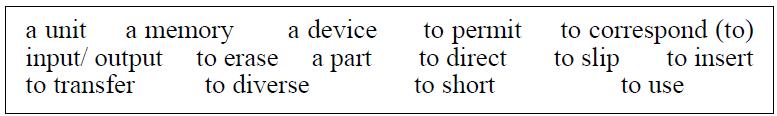
VIII. Find the antonyms to the following words:
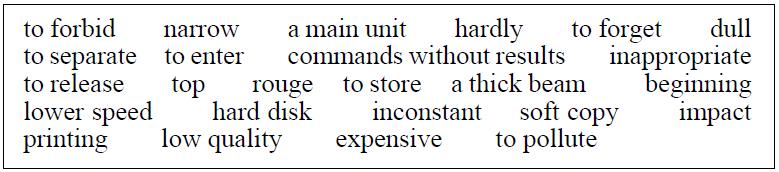
IX. Give the definitions to the following terms:
|
1. input device 2. output device 3. a keyboard 4. a mouse 5. a scanner 6. trackball |
7. a joystick 8. voice recognition 9. printer 10. hard-disk 11. floppy disk
|
X. Which sentences don’t correspond to the sense of the text:
1. Input we use to perform the two basic computational tasks: data entry and issuing commands.
2. There are a lot of kinds of keyboards. IBM manufactures a keyboard which has a split-keypad, gently sloping keyboard that fits more closely to natural position of your hands and wrists.
3. The most common pointing device is the mouse. The mouse’s primary functions are to help users to draw, point and select images on the computer display.
4. There are a lot of output devices. The most convenient is when scanner, printer and fax are united together in one.
5. There are several types of auxiliary storage. Floppy disks are divided into two sizes: 5.25 floppy disk and 3.5 floppy disk.
XI. Answer the following questions:
1. What is the peripheral?
2. What can input units perform? Name the input units. Give them short characteristics.
3. What can the output units perform? Name them and give them short characteristics.
4. How many methods of storing and accessing instructions or data are in the auxiliary storage?
5. How many types of disks do you know? Give the features to the floppy disks, to the hard-disks.
XII. Write the plan for retelling.
XIII. Retell the text.
