UNIT 8
I. Look up in the dictionary how to pronounce the following words. Write them down in the dictionary.
|
to run to direct to involve
|
RAM (random access memory) Volatile memory ROM (read only memory)
|
to assist a repository disk drive firmware |
II. Read the text and do the exercises that follow it.
Computer Memory
Software gives instructions that tell computers what to do. There are two kinds of software. The first is System Software and includes programs that run the computer system or that aid programmers in performing their work. The second kind of software is Application Software, which directs the computer to perform specific tasks that often involve the user.
Memory is the general term used to describe a computer system’s storage facilities. Memory’s job is to store the instruction or programs and data in the computer. Memory can be divided into two major categories: 1. main memory, 2 auxiliary storage. Main memory is also called main storage, internal storage or primary storage and is a part of the CPU. Main memory is usually on chips or a circuit board with the other two components of the CPU. RAM for Random Access Memory, is the storage area directly controlled by the computer’s CPU. Main Memory assists the control unit and the ALU by serving as a repository for the program being executed and for data as it passes through. RAM or Volatile memory so called because its contents are replaced when new instructions and data are added, or when electrical power to the computer is shut off. RAM is read-write memory, in that it can receive or read data and instructions from other sources such as auxiliary storage.
Another type of memory is ROM or Read Only Memory. ROM holds instructions that can be read by the computer but no written over. ROM is sometimes called firmware because it holds instructions from the firm or manufacturer.
Auxiliary storage, also called auxiliary memory or secondary storage, is memory that supplements main storage. This type of memory is long-term, Nonvolatile Memory. Nonvolatile means that computer is turned off or on.
III. Fill in the blanks necessary words:
1. ..... gives instructions that tell computers what to do.
2. ..... directs the computer to perform specific tasks that often involve the user.
3. Memory’s job is to store ..... .
4. ..... can be divided into two main categories.
5. Main memory is usually on ..... .
6. ..... is read-write memory.
7. ..... holds instructions that can be read by the computer but no written over.
8. ..... is memory that supplements main storage.
9. ..... means that the computer is turned off or on.
IV. Fill in the prepositions:
1. Memory can store instructions, programs, data ..... the computer.
2. Main memory is usually ..... chips or a circuit board ..... the other two components of the CPU.
3. RAM ..... random access memory is the storage area controlled ..... the computer’s CPU.
4. Memory so called because its contents are replaced, when instructions are added or when electrical power is shut ..... .
5. ROM holds instructions that can be read, but no written ..... .
V. Find the synonyms to the following words:
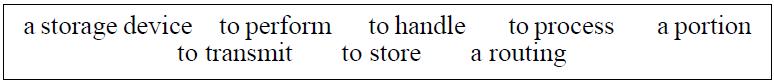
VI. Find the antonyms to the following words:

VII. Which sentences don’t correspond to the sense of the text?
1. CMOS is used in PCs to store information such as the amount of installed memory.
2. Software gives instructions that tell computers what to do.
3. CMOS also contains a wonderful clock with a built-in-alarm, which we don’t get to use.
4. The Software as most intangible products is not always capable of being readily evaluated.
5. Volatile memory is replaced when new instructions and data are added.
6. Firmware holds instructions from the firm or manufacturer.
7. CMOS memory is used on IBM compatible machines to store system information that needs to be preserved even when the computer is turned off.
VIII. Give the definition to the following terms:
|
1. software 2. memory 3. main memory 4. auxiliary memory |
5. RAM 6. ROM 7. volatile memory 8. nonvolatile memory |
IX. Answer the questions:
1. Does software give instructions that tell computers what to do?
2. How many kinds of software do you know? What are they?
3. When do you use the term ‘memory’?
4. What is the job of memory?
5. Can you name two major categories of memory?
X. Retell the text.
